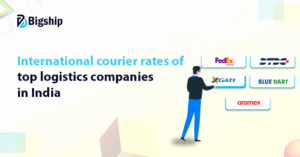You’re tracking your package, and suddenly you see updates like ‘send item to customs (INB)’ or ‘send item to domestic location (INB)’. You might wonder if the parcel is stuck or moving. Don’t worry! You’re not alone. There are many people see these updates but don’t know what they actually mean.

When you spot “INB” on the tracking page, it simply shows that your package has entered a new stage in international delivery. It’s either with customs or on its way to your local delivery center. These terms may sound tricky, but they’re easy to understand once you know what to look for.
Let’s break it down step by step so that you stay informed at every stage of your shipment’s journey.
What is ‘Send Item to Customs (INB)’ in global shipping?
When you see send item to customs (INB) or send item to domestic location (INB) on your tracking, it means your package has reached the destination country. Now, it’s with the customs department for checking. The INB means Inward Bound. That tells you your shipment is moving inward for clearance.
At this stage, customs officers will check if the item meets all import rules. They may also check if any tax or duty applies. This is a regular step for all global shipments.
You might also notice send item to domestic location (INB) later. That means the package cleared customs and is heading toward final delivery.
How long it takes after ‘Send Item to Customs (INB)’ status?
When you get the ‘send item to customs (INB)’ update, this means your package is now waiting in the customs line. It’s not always under direct inspection right away. It might sit in a warehouse or sorting center for some time before officers check it.
If the customs area isn’t too busy, clearance can be quick. But if there’s a pile-up of parcels or fewer staff, it can take a few days or more. Sometimes, package contents also slow things down.
After clearance, you’ll see send item to domestic location (INB). That means it’s on the way to your nearby carrier center. From there, sorting happens, and the package gets ready for final delivery. Most times, delivery happens within 48 hours after this update.
Reasons why package gets delayed after ‘Send Item to Domestic Location (INB)’ status
The send item to domestic location (INB) update usually means your delivery is close. But a few things can cause delays:
Bad weather: Heavy rain, storms, or snow can slow down delivery routes.
Traffic issues: Roadblocks or accidents can delay the delivery vehicle.
High package volume: Local centers may take time to sort and assign delivery.
Missed scan: Sometimes, the system skips a scan and you won’t see updates until it’s delivered.
Wrong sorting: The package might go to the wrong route or center.
Incorrect address: Any mismatch in address can delay or hold the parcel.
What to do if ‘Send Item to Customs (INB)’ stays too long?
It’s normal for “send item to customs (INB)” to stay for a few days. Your package is waiting in the customs line. But if it doesn’t move for a week or more, here’s what you can do.
Check All Documents: Missing or wrong papers slow down customs. Make sure the invoice, value, and item details are correct. Ask your courier if they shared all needed forms.
Ask Your Shipping Company: If tracking stays stuck, call your shipping provider. They can check where the package is. Sometimes, they can fix the issue faster from their side.
Clear Any Pending Fees: Sometimes customs waits for duty or tax payments. If it’s unpaid, they won’t move the item. Tell your buyer early that such charges might come up.
Call Customs Directly: If there’s still no progress, reach out to customs. Give them the tracking number and shipment details. They might explain the reason behind the hold-up of your shipment.
Take Help from a Customs Agent: If nothing works, try a customs expert. They deal with such problems daily and can help release the package faster.
Tips to avoid shipment delays at ‘Send Item to Customs (INB)’ in the future
You can’t skip customs, but you can avoid getting stuck. Try these smart steps so that the movement of shipment isn’t hampered.
Pack Items Clearly and Neatly: Messy packaging can raise doubts and customs may open and inspect unclear or jumbled parcels more often. So to avoid such instances, you must keep the packaging neat and organized.
Avoid Banned or Restricted Items: Check the destination country’s list of banned goods. Even harmless items in your country might be restricted elsewhere.
Mention the Purpose of Shipment: State clearly if it’s a gift, sale, or sample. Customs processes these differently, and wrong labels cause delays.
Pick a Trusted Courier Partner: Choose a shipping partner who handles customs well. Good logistics service providers help clear send item to customs (INB) faster.
Keep Your Buyer Informed: Tell your buyer what’s going on and don’t keep them in the dark. A quick message helps avoid panic and builds trust.
Bigship making customs and international shipping easy for you
When you are choosing a carrier provider, you need to choose the one that takes complete accountability for your shipment. Bigship handles the full customs process for you, which includes checking documents, clearing duties, and making sure your parcel moves without delay. So, if you see updates like “Send Item to Customs (INB)”, don’t worry. Bigship will take care of it all, so that you can easily ship to 190+ countries.
Key Takeaways
- INB means Inward Bound, which tells you that the shipment is moving ahead in its delivery journey.
- ‘Send items to customs (INB)’ or ‘send items to domestic location (INB)’ status shows that your package has cleared or is in a process of clearing customs and is heading toward the local carrier center.
- Delays during the ‘send item to customs (INB)’ stage are common and can happen due to high volume, missing documents, or pending duties.
- Tracking may not update for a few days, especially if a scan is missed or customs is slow.
- Good documentation, clear labeling, and avoiding restricted items help avoid delays at the INB stage.
Conclusion
Shipping updates like ‘send item to domestic location (INB)’ may look confusing at first, but now you know what they really mean. These are just steps in the normal delivery process. Sometimes things move fast and other times, they can slow down a bit.
If delays happen, you do not have to panic. Now you know what to check and how to act. Stay patient, follow the steps, and keep your buyer informed. With the right info and right courier service provider like Bigship, you stay in control of your shipment every step of the way.
Sign up with Bigship and make international shipping simple and stress-free.
FAQs
What does ‘send item to domestic location (INB)’ mean?
It means your package has arrived in the destination country and is now waiting for customs clearance.
What happens after ‘send item to customs (INB)’?
After this update, the package reaches a nearby carrier center and gets ready for final delivery.
Can I speed up customs clearance?
You can’t speed it up directly, but you can avoid delays by using proper documents and accurate item details.